Valorant, developed by Riot Games, has rapidly ascended to the forefront of competitive first-person shooters since its release in 2020. Its unique blend of tactical gameplay and agent-specific abilities offers a dynamic experience that appeals to both casual and professional players.
A critical aspect that distinguishes top-tier players is their meticulous optimization of in-game settings. This comprehensive guide delves into the configurations employed by professional Valorant players, providing insights into how these settings can enhance your gameplay.
Why Pro Settings Matter in Valorant

In the high-stakes environment of Valorant, every millisecond counts. Professional players fine-tune their settings to achieve optimal performance, ensuring that their reactions are swift and their aim precise. By adopting similar configurations, you can gain a competitive edge, improving your response times and overall gameplay efficiency.
Key Valorant Settings Categories
Understanding the various settings categories is essential for effective optimization. Each category plays a pivotal role in shaping your in-game experience:
- Display Settings: These settings influence how the game is rendered on your screen, affecting clarity and smoothness.
- Graphics Settings: Adjusting these can balance visual fidelity with performance, crucial for maintaining high frame rates.
- Crosshair Settings: Customizing your crosshair can significantly impact aiming accuracy and visibility.
- Mouse Sensitivity: Fine-tuning sensitivity settings is vital for precise aiming and control.
Pro Valorant Settings in Detail
Examining the specific settings used by professional players offers valuable insights into their gameplay strategies. Below are the configurations of some renowned Valorant pros:
1. TenZ (Sentinels)
- Mouse Settings:
- DPI: 800
- Sensitivity: 0.4
- eDPI: 320
- Scoped Sensitivity: 1
- Crosshair Settings:
- Color: Cyan
- Outlines: Off
- Center Dot: Off
- Inner Lines: 1 / 4 / 2 / 2
- Outer Lines: 0 / 0 / 0 / 0
- Video Settings:
- Resolution: 1920×1080
- Aspect Ratio: 16:9
- Refresh Rate: 240Hz
2. ShahZaM (G2 Esports)
- Mouse Settings:
- DPI: 800
- Sensitivity: 0.265
- eDPI: 212
- Scoped Sensitivity: 1
- Crosshair Settings:
- Color: White
- Outlines: Off
- Center Dot: Off
- Inner Lines: 1 / 4 / 2 / 2
- Outer Lines: 0 / 0 / 0 / 0
- Video Settings:
- Resolution: 1920×1080
- Aspect Ratio: 16:9
- Refresh Rate: 240Hz
3. ScreaM (Team Liquid)
- Mouse Settings:
- DPI: 400
- Sensitivity: 0.785
- eDPI: 314
- Scoped Sensitivity: 1
- Crosshair Settings:
- Color: Cyan
- Outlines: On
- Center Dot: On
- Inner Lines: 1 / 0 / 0 / 0
- Outer Lines: 0 / 0 / 0 / 0
- Video Settings:
- Resolution: 1920×1080
- Aspect Ratio: 16:9
- Refresh Rate: 240Hz
4. Asuna (100 Thieves)
- Mouse Settings:
- DPI: 1400
- Sensitivity: 0.295
- eDPI: 413
- Scoped Sensitivity: 1
- Crosshair Settings:
- Color: White
- Outlines: On
- Center Dot: Off
- Inner Lines: 1 / 2 / 1 / 3
- Outer Lines: 0 / 0 / 0 / 0
- Video Settings:
- Resolution: 1920×1080
- Aspect Ratio: 16:9
- Refresh Rate: 240Hz
5. Shroud (Streamer)
- Mouse Settings:
- DPI: 450
- Sensitivity: 0.78
- eDPI: 351
- Scoped Sensitivity: 1.15
- Crosshair Settings:
- Color: Green
- Outlines: Off
- Center Dot: Off
- Inner Lines: 1 / 5 / 2 / 3
- Outer Lines: 0 / 0 / 0 / 0
- Video Settings:
- Resolution: 1920×1080
- Aspect Ratio: 16:9
- Refresh Rate: 240Hz
Step-by-Step Guide to Finding Your Optimal Settings

Now that we’ve covered some of the settings pros use, let’s go over how you can adapt these to your playstyle and setup.
- Understanding Your Play Style: Are you more of an aggressive entry fragger or a supportive player? Your playstyle can influence which settings will work best. For example, if you’re a fast-paced player, a higher DPI may suit you better.
- Testing Mouse Sensitivity and DPI: Try experimenting with small adjustments. For instance, test a lower sensitivity setting for better tracking in training mode before bringing it into competitive play.
- Crosshair Customization Tips: Some players perform better with crosshairs that are easy to see in chaotic moments. Try customizing colors and outlines until you find what works best.
- Optimizing Graphics for Hardware: Adjust graphics to ensure smooth gameplay. Even if you can max out the settings, many pros lower them to get consistent frame rates without distractions.
FAQ about Valorant Pro Settings
- Can I Use Pro Settings and Expect Similar Results?
While pro settings are a great starting point, they may not guarantee an improvement immediately. Adapt them to suit your play style and comfort level. - Do I Need High-End Gear to Replicate Pro Settings?
Not necessarily. While pros often use top-tier hardware, finding a comfortable setup within your budget is more important. - How Often Should I Update My Settings?
It’s recommended to tweak settings when you feel adjustments are needed based on performance. Many pros also adapt settings based on patch changes or personal preference.
Conclusion – Finding What Works Best for You
Ultimately, settings should enhance your personal comfort and play style rather than strictly mimic a pro’s setup. Use these insights as a baseline, and take time to test and refine your settings to find what feels right.
Ready to Level Up Your Valorant Skills?
For more tips, guides, and updates on the latest Valorant strategies, visit Valorant.org.uk regularly to stay at the top of your game. Bookmark us and check back often for expert advice on becoming a Valorant pro!
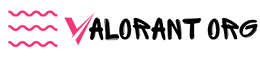






I have realized that in cameras, exceptional receptors help to concentrate automatically. These sensors associated with some video cameras change in contrast, while others work with a beam associated with infra-red (IR) light, especially in low light. Higher specs cameras occasionally use a blend of both methods and probably have Face Priority AF where the camera can ‘See’ your face and concentrate only in that. Thanks for sharing your ideas on this web site.